When purchasing your newest custom PC you may not think beyond what you need for performance, portability, and space. A quiet and controlled computer is something that while overlooked, is essential to not only the lifespan of your computer, but your own sanity while using it. Here are a few tips to reduce any excess noise.
Keep it Clean
Heat and noise go together like Peanut Butter and Jelly in the PC world, if you have one then you will have the other. The first step to eliminating noise is keeping your computer clean. If your PC has removable dust filters then make sure to detach them and gently scrub them with a cloth or spray them with a can of compressed air. This is the cheapest tool to make your PC as quiet as can be, but over here at AVADirect, we have some other options that can eliminate this entire process.
Add a Case or CPU Fan
As mentioned before, the hotter your computer is, the more noise it will make. Adding something as simple as a case fan that we offer in each one of our pc packages can eliminate a substantial amount of noise that you may have previously been dealing with. These fans central purpose is to cool your system, not make it quieter, and that is why you must look into purchasing a quieting fan along with it. Sites such as QuietPC and newegg offer multiple variations to keep your system cool and quiet. While a case fan is always a reliable option, your CPU is one of the hardest working components of your PC. Adding an extra cooling fan to compliment the case fan can make a tremendous difference when it comes to the volume of your system. Once your fan is added into the system, it’s always beneficial to look into purchasing a fan controller. Being able to control the noise being made with the turn of a knob whether your PC is in use or idle for a small price is something that can be extremely useful to a multi fan user. It normally fits directly into of your computer’s drive bays where you then have the ability to monitor the fan speed along with the possibility of hardware temperature.
Liquid Cooling
We may be a broken record here, but keeping the heat down is just that essential to keeping your computer quiet. AVADirect offers a series of our own Liquid Cooled computers that keep your system as cool as it gets. Fans can be noisy at times themselves, so eliminating that aspect of a custom PC can drastically reduce it to almost no noise. These systems also include precision wiring with meticulous cable routing and tie down that boost the airflow in the case which in turn make it more efficient.
Hard Drives
If you’re experiencing a noisy boot up it points all red flags towards your hard drive. This consistent noise can obviously be replaced with another hard drive with the ability to handle the speed of your PC, but we can’t seem to recommend anything else but using an SSD. No vibration and no noise are just two of the perks of switching over to the now common alternative that offers more space as well. If you’re really attached to the thought of your hard drive remaining a hard drive, then buy an enclosed case which will help mitigate a portion of the initial issue.
Other Options
Simple solutions seem to be overlooked when trying to dramatically reduce the noise being made by your PC, but some of these options are the slight boost it may need. The location of the computer can sometimes make a difference. Simply moving your computer from the top of your work space to the bottom can make all of the change you need. Tightening up screws is another viable option for diminishing noise. Naturally, if your computer isn’t being maintained properly then it will cause unnecessary noise. Lastly, make sure to keep your PC on a padded surface that will make for less vibration and friction.
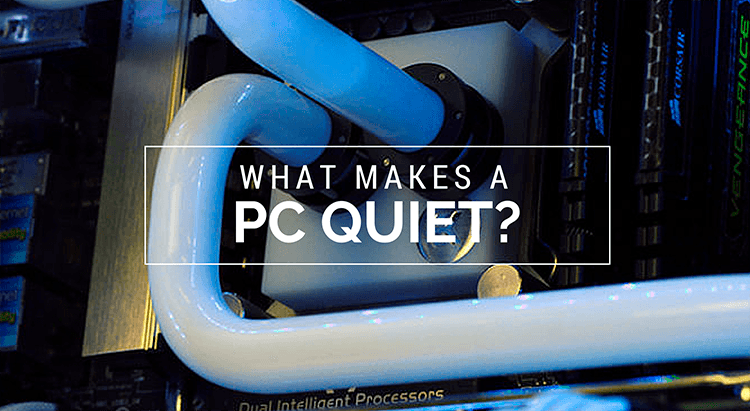








No comments yet