Introduction
In the last few years, SSDs have continued to get smaller and faster, and the rate at which this technology is advancing can be hard to keep pace with. You probably know that you’re looking for the best performance possible and may have heard that an M.2 SSD can provide that for you, but you might not know exactly what that means. In order to clear up any confusion, we have put together a crash course in M.2.
Simply put, M.2 is a specification for expansion cards and the type of connector that the cards interface with. The most common M.2 cards are SSDs- which is what this guide will focus on, but M.2 is also used for Wifi, Bluetooth, and a variety of other expansion cards.
The technology behind storage devices is continuing to improve and these drives are getting smaller and faster. Over the last several years we’ve gone from 3.5” HDDs to 2.5” HDDs to 2.5” SSDs, all of which have used the SATA interface. The problem with this is that as the technology improved, the physical SATA connector became the bottleneck for how fast data could be accessed, with SATA revision III drives topping out at 6 Gb/s. In response to this, manufacturers began developing M.2 SSDs in order to get around this performance wall and take advantage of the faster PCI-E lanes.
Benefits of M.2
One of the most obvious benefits of M.2 is the size. With most SSDs only 22mm wide and with lengths topping out at 110mm, a lot of storage and performance has been packed into a tiny package. Another benefit of M.2 is the form factor. The small size means that if you’re going to be exclusively using an M.2 SSD, you are going to be able to use an extremely small case. Additionally, with no power cables or data connectors, you will not have to worry about cable management at all. Finally, the benefit that most people are concerned about, the speed of M.2 drives. With the fasts drives utilizing 4 PCI-E lanes and offering maximum performance of 32 Gb/s, M.2 offers massive performance gains over SATA. It is important to note that some M.2 drives do still use the SATA protocol, so you would still see speeds of 6 Gb/s, but would get to take advantage of the other benefits of M.2 SSDs.
Things to Keep in Mind
While M.2 drives are faster than their SATA counterparts, incorporating them into your system is not as straight forward. All SATA drives use the same interface and connection type, however M.2 is a little more complicated. When purchasing an M.2 card, you need to consider the physical dimensions of the card, the key of the card, as well as what keys the connector on your motherboard is compatible with. That may sound like a lot, but it is less complicated than it seems.
It’s important to know that, unlike SATA drives, M.2 cards come in a variety of lengths and widths. The majority of M.2 SSDs are 22mm wide and the most common lengths being: 30mm, 42mm, 60mm, 80mm, and 110mm. This is an important factor to consider when checking on compatibility with your motherboard. In order to make this easier, the dimensions are usually written in a single number, with the width written first, followed by the length. For example, an SSD that is 22mm wide and 60 mm long would be listed as 2260.
You also have to consider how the card is keyed. M.2 connectors can take advantage of several different buses, so the physical configuration of the pins on the drive determine what buses the card will take advantage of. M.2 cards are keyed “A” through “M” for a variety of different cards, with B key and M key being used for SSDs. These different Keys determine the number of PCI-E lanes that the drive can use.
Finally, you have to consider what keys the M.2 socket on your motherboard is compatible with. A motherboard may have multiple M.2 connectors, but if they are do not use the same key as the SSD you purchase, you could be in for a headache.
This may be a lot to take in, because there is so much more to consider when purchasing an M.2 drive over an SATA drive, but the performance gains will be well worth the effort. With speeds that could top out at nearly four times that of SATA drives, it is very likely M.2 SSDs will become the standard in high performance computers in the near future.
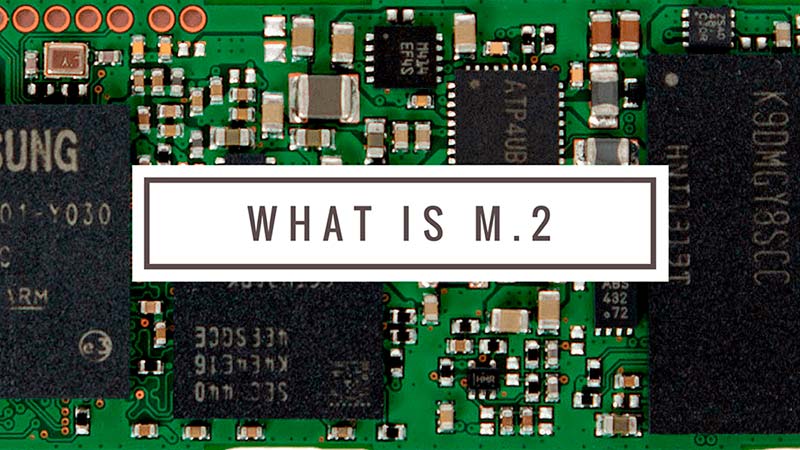

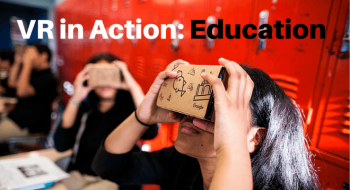






Super informative, thanks for the help!!
why doesn’t the site offer x4 ssds? a few samsung models have been out a while. the only faster m.2 offered on the p650rg i was going to buy are lite-on and they are much slower.
Edit: i decided to try and check out with out any drives except a basic 120gb 850 evo no OS and i keep getting strange error message : Operating System qty not match Clevo Intel-based Notebook Barebones. I don’t want an OS i have my own disc. Oh well, on to another vendor.
Thanks for pointing out this error!