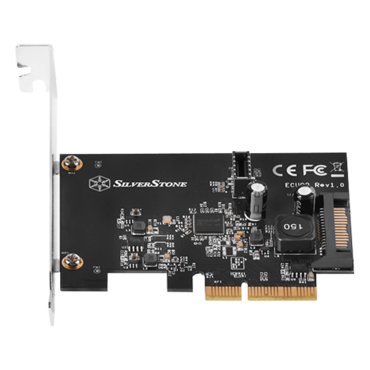- Includes one USB 3.1 Gen2 internal 20pin connector
- PCIe Gen 3.0 x2 throughput up to 16Gbps
- Compliant with eXtensible Host Controller Interface (xHCI) specification Revision 1.1
- Compliant with USB Attached SCSI Protocol Revision 1.0 (UASP)
- Includes optional low profile slot cover for supporting low profile cases
* USB-C Power Delivery (PD) not supported. If your smartphone or device requires USB-C Power Delivery (PD) protocol, it may not function with this product.
| Model No. | SST-ECU02 |
| Power requirement | 5V via SATA 15pin power connector |
| Form factor | Low profile - PCIe 3.0 x2 (16Gbps) |
| USB Ports | Internal 20 pin Key-A connector for USB 3.1 Gen2 Type-C port |
| USB 3.1 controller | ASMEDIA ASM3142 |
| Operation Temperature | Operating temperature range: 0 ~ 70 ºC
Storage temperature range: -20 ~ +70 ºC Humidity range: 5 ~ 95% RH |
| Transmitting Speed | USB 3.1 Gen2 (10Gbps), USB 3.1 Gen 1 / USB 3.0 (5Gbps), USB 2.0 (480Mbps), USB 1.1 (12Mbps) |
| Operating system support | Windows 7* / 8 / 8.1 / 10** (32bit / 64bit) or future release version, Ubuntu / Linux / Mac OS*** |
| Net weight | 47g |
| Power Management | Support USB 3.1 and USB 2.0 link power management |
| Current protection | Support over current detection and protection |
| Dimension | 123mm (W) x 21mm (H) x 105mm (D)
4.84" (W) x 0.83" (H) x 4.13" (D) |
| Extra | UASP and Multiple INs function |
| Remark: |
* If your OS version is Windows 7 or earlier, please install driver (available from SilverStone website) prior to using the ECU02. ** Windows 8 or 8.1, 10 supports ECU02 automatically so you do not need to install additional driver for it. *** User should check for XHCI function in Ubuntu/Linux or Mac OS, if computer system supports XHCI function then it can support ECU02 automatically without additional driver installation. **** If your operating system is incompatible with the expansion cards developed by SilverStone, such that your device can not be detected or recognized, please update your motherboard’s driver or BIOS to the latest version. You may also try executing compatible mode in your operating system and select previous versions of operation system to install driver required by the expansion cards. |