Understanding Your Workstation Needs
You need to get a workstation PC for 3D modeling and rendering. You want to use the Cinema 4D software to do so. However, you aren’t sure what exactly you need to have in the system to get the most out of it. Today, I’m going to talk about both the required and recommended specifications for a workstation that is going to be used for this.
Minimum Requirements for Cinema 4D
First, let’s talk about the minimum requirements for the software. You need to have Windows 10 and have at least patch 20H2 installed, though you can have newer versions. You can also use Windows 11. Also, you will need a 64-bit processor (or CPU) with AVX2 support. Additionally, you are going to need at least 16 GB of memory (or RAM). Last, you will need a graphics card (or GPU) that supports DirectX12 and at least 4 GB of video memory (or VRAM).
Meeting the Minimum Requirements for Cinema4D
Now, let’s see what components you would need in a desktop PC to have to meet these requirements. The good news is that all the new hardware that you can get is going to support AVX2 or DirectX12, so you don’t need to worry about those here. For the CPU then, at minimum, you are going to need a newer generation CPU from Intel or AMD and probably will need at least an i5 or an AMD equivalent. You will need at least 16 GB of RAM. You will also need at least an AMD RX 6400 or NVIDIA equivalent. These are the things you will need to even run Cinema 4D, but that doesn’t mean that it will perform well.
Recommended Specifications for Better Performance
So, what will you need to have it run well on a workstation computer? The recommended CPU specifications don’t change on the developer’s official website, but this software is going to use your CPU the most, so that is going to be the most important part of this system. As such, we would recommend the newest generation i9-14900K or AMD equivalent or better. The recommended RAM on their site is 24 GB, but we would recommend at least 32 just to make sure that you have enough. The GPU isn’t very important for Cinema 4D but is still something that you should not skimp on. We would recommend going with at least a 4060.
Building an Advanced Cinema 4D Workstation PC Build
Depending on whether you want to do other things on this machine or want to use some of the plugins for Cinema 4D, you might want to consider going beyond even these recommendations. For instance, if you are going to use Redshift, a better GPU with more VRAM and possibly even going with more than one GPU would be a good idea. Also, a lot of other software will benefit from having even more RAM, so you might want to consider going up to 64 GB at least if you will benefit from doing so. The CPUs that I recommended should be more than fine for other software as well, but you could look at upgrading those as well if you want even better performance.
Final Thoughts on Building a Workstation PC for Cinema 4D
So, now I’ve told you about both the minimum requirements and what we recommend for a workstation computer that will be running Cinema 4D. I also talked about going past our recommendations in certain situations or if you just want even better performance in the software. Hopefully, this will help to inform you so you can know what you will need when building your next workstation. As always, if you are still a bit confused or want additional assistance, you can feel free to reach out to us and we will be happy to help make a system that will fit your needs and budget.
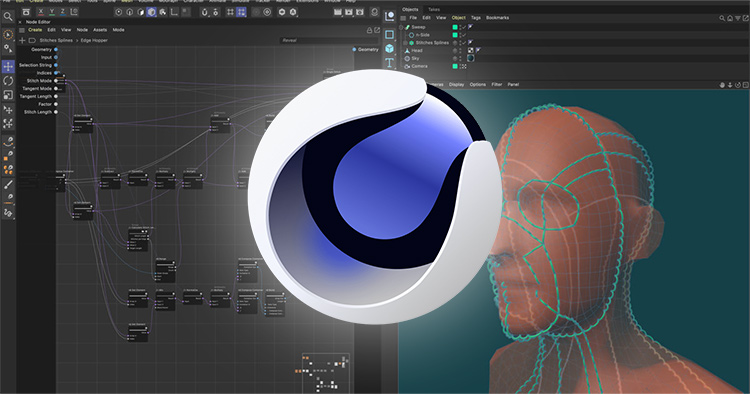








No comments yet