As gaming has become increasingly popular over the years, so has the demand for powerful and compact gaming PCs. Mini gaming PCs offer a convenient and portable option for gamers who want to enjoy their favorite games without sacrificing performance.
In this blog, we’ll cover everything you need to know about gaming mini PCs, including their advantages, specifications, and some things to consider when building a mini gaming PC.
Advantages of Mini Gaming PCs
One of the primary advantages of mini PCs is their portability. They are much smaller than traditional gaming desktops, making them easy to transport and set up anywhere you want to play. This makes them ideal for gamers constantly on the move or with limited space at home.
Another advantage of mini-gaming PCs is their power. Although they are smaller in size, they still pack a punch when it comes to performance. They can be configured with components as powerful as their full-size counterparts; it can be a little tricky to fit everything into such a small space while maintaining temperatures that won’t damage.
Specifications of Mini Gaming PCs
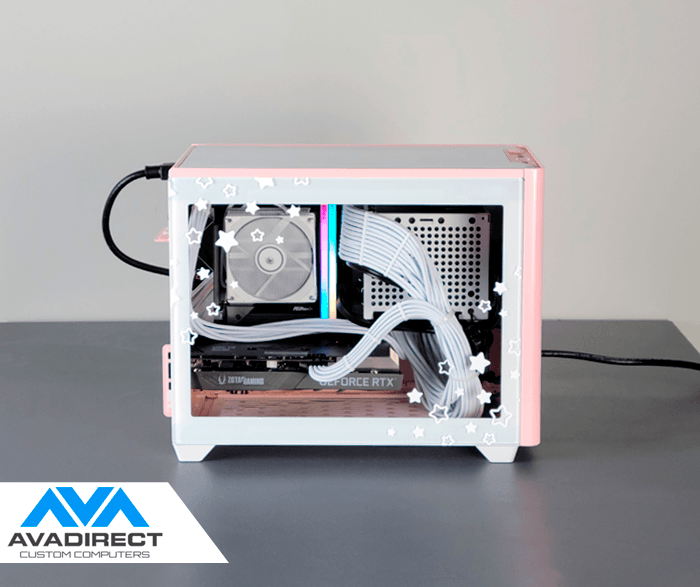
When it comes to choosing a mini gaming PC, there are several specifications you should consider:
- CPU: The CPU is the brain of the computer and is responsible for processing all of the data. A high-end CPU is essential for gaming, ensuring smooth gameplay and fast load times. If you only want to game on your PC, an Intel i5 or Ryzen 5 processor is a great budget-friendly option that efficiently runs modern AAA titles. If you plan on streaming your gameplay, an i7 or Ryzen 7 processor might be better suited to your needs.
- GPU: The GPU is responsible for rendering the graphics in games. A powerful GPU is crucial for achieving high frame rates and producing stunning visuals. Remember that more powerful GPUs tend to be larger and might not fit in your chosen mini PC case, so be sure to compare size restrictions before ordering your GPU to ensure it will fit in your face with your cooling configuration.
- RAM: The amount of RAM you have will affect how many programs and applications you can run simultaneously. For gaming, it’s recommended to have at least 8GB of RAM, but 16GB or more is ideal for modern AAA titles; if you plan on editing, streaming, or multitasking while gaming, you may want to consider 32GB or 64GB for heavy video editing computers.
- Storage: The amount of storage you need will depend on how many games and applications you plan to install. A solid-state drive (SSD) is recommended for faster load times and boot speeds.
- Cooling: Gaming PCs generate a lot of heat, so it’s essential to have adequate cooling to prevent overheating. Mini gaming PCs have even more restricted airflow, so properly cooling your components is integral. Look for systems with high-quality fans or liquid cooling systems.
Conclusion- Is mini PC gaming right for you?
Mini gaming PCs offer a convenient and portable option for gamers who want powerful performance without sacrificing space. When choosing a mini gaming PC, consider the specifications, including the CPU, GPU, RAM, storage, and cooling, to ensure you get the best performance for your needs. And with the options mentioned above, you can find a mini









No comments yet