Whether you’re shopping for a new computer or are looking to upgrade your old one, one of the major items to consider is the size and type of storage space. We previously looked at the difference between hard drives (HDDs) and solid state drives (SSDs). This time we’d like to explain in detail some of the metrics you should look at when considering an SSD or HDD.
There are three major specifications that the manufacturer of the drive will be able to provide you. These are the Input/Output Operations per Second (IOPS), the latency, and the transfer speed. There is also the price and size of the drive to consider. The type of interface used to connect the drive to the computer, which we covered previously. Lastly, there is also the durability of the drive. Each of these metrics is applicable to both SSDs and HDDs.
Input/Output Operations per Second (IOPS)
This one may sound technical, but in reality it is actually pretty simple. The IOPS measures how often a drive can perform the task of reading from or writing to the storage media. A higher number of IOPS, the better. Solid state drives have much higher IOPS than hard drives. In an HDD, the IOPS is impacted by the spin speed of a drive. Generally a drive that spins at 7,200 RPM will have a lower IOPS than a drive that spins at 10,000 RPM, and a drive with a spin speed of 15,000 RPM will have even more IOPS. In an SSD the IOPS is determined by the controlled (a chip that executes firmware-level code and manages the data) and the type of NAND chips (the actual chips that store the data). Individual NAND chips are relatively slow, but running them in parallel with a good controller will increase the IOPS.
The IOPS measure isn’t usually something that a consumer looks at. Most consumers would look at the size, price of a drive, and maybe the spin speed. This is usually enough to determine which they should buy. If you’ve ever tried to copy multiple files from one place to another, or tried to do many of these operations at the same time, you’d see the drive’s IOPS at work.
Enterprises and businesses that are looking for drives to put in a custom server or datacenter would be interested in the IOPS, as the servers would be performing many tasks at the same time, such as serving a webpage to many people, moving files from one place to another, and running an application for a user. In these settings, the number of IOPS is critical to a fast and responsive server.
Latency
If you’re an avid online gamer, you may be familiar with the concept of latency, or ping. In most cases, they are synonymous and measure the amount of time (usually in milliseconds or ms) it took for your computer to reach the gaming server. In drives, the latency is the amount of time it takes the drive to being reading or writing data. As with online gaming, lower latency is better.
As with IOPS, consumers are largely not concerned with the latency of their drives, but for enterprises with servers or datacenters this is crucial. Effectively, latency measures the time when no useful work is being done, and can be a huge factor in determining the speed of loading a web page, or serving an application.
Transfer Speed
Transfer speed is the drive performance metric that is important for both consumers and enterprises. The transfer rate (usually measured in MBps) is simply the IOPS multiplied by the size of an individual read/write operation (typically measured as KB per IO). This is generally enough to tell a consumer how fast files will be read from the drive, although not everyone goes as far as to look for this metric.
Durability
How long a drive will last is important to both consumers and enterprises. For a consumer a failing hard drive would be devastating as many would lose all of their files, music and photos because they don’t back up their data. Enterprises typically keep their data stored in servers that use redundancy in the form of a RAID configuration and (we hope) perform frequent backups.
Durability is not that easy to measure. For one, you’d need years of data to come up with an annual failure rate. By the time you have enough data, the design or manufacturing process may have changed and this data is no longer applicable to the current generation of drives. Also, just because you have the statistical data for drive failure doesn’t meant that yours won’t be an outlier or a lemon.
There are frequently different classifications of drives for both SSDs and HDDs. They are commonly grouped into consumer or enterprise-grade drives. However, there are also grades within the consumer group, as some are designed for infrequent users while others are for serious gamers that use them for hours a day. Some SSDs and HDDs are designed for datacenters where they have the durability to be running 24/7 in a RAID configuration. Regular consumer SSDs for example, may not make it in such a tough environment. A major difference between consumer SSDs and the much more expensive enterprise ones is the write-erase cycle limit. Each cell in a NAND chip can be written to and erased only so many times before it becomes unusable. For consumers hundreds of thousands of these cycles may be enough, but for a datacenter where they are being written to multiple times a second, this may not suffice.
The accepted wisdom is that enterprise drives designed for datacenters will perform better. However Backblaze, a cloud-based backup storage provider, has found that after years of use, enterprise drives had about the same (and slightly higher!) annual failure rate compared to consumer drives. They concluded that consumer drives are better to use, as the increased cost of the enterprise drives doesn’t provide a return in durability or lifespan.
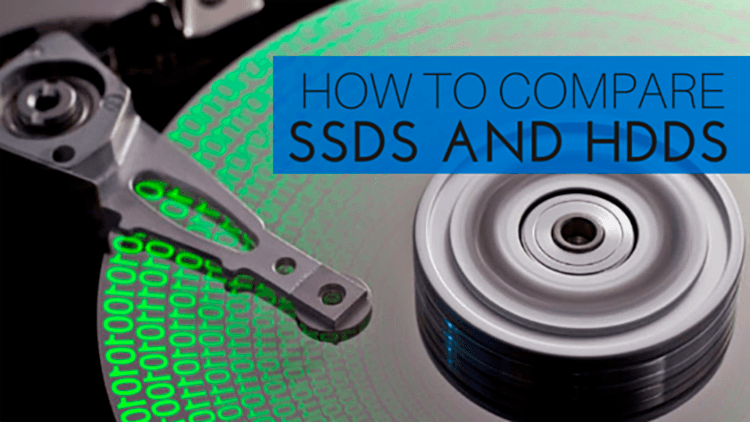







No comments yet