What is Freesync? What is Gsync?
To get the best experience out of your gaming PC, you will want to ensure your monitor can keep up with what your new graphics card is putting out. Computer monitors can only refresh the image on your screen so much every second. For standard PC monitors these days, these start out at 60 refreshes per second, but higher end computer monitors can reach up to 360 refreshes (better known as hertz). Of course, these climb higher every year, but with higher refresh rates, we run into issues.
One issue that has been prominent since the start is screen tearing. This is an artifact to do with the refresh of the monitor not coinciding with the graphics card pushing an image. This results in both images being half displayed, the older image and the newer one split across the length of the screen.
The solution to this would be to synchronize the monitor to the GPU, so it refreshes with every new image. Thus, adaptive refresh rate was born! Under two solutions, G-Sync, from Nvidia, and Freesync, from AMD.

What is the difference between Freesync and Gsync?
These days, Freesync and G-Sync are similar. They will both match the refresh rate to your graphics cards refresh rate. Freesync is open source and can be used by both AMD and NVIDIA GPUs. There are different tiers of both, the lower ones covering lower refresh rates than the higher ones. The tier being used is matched to the monitor, and manufacturers will pick one to cover their monitor’s refresh rate.
The most significant difference is in low framerate compensation. This is how the methods handle lower framerates. For Freesync, it can only compensate for lower framerates down to about 40FPS. At this point, Freesync will stop working, all the benefits of adaptive refresh disappearing. G-Sync, however, will work all the way down to 1 fps.
With this in mind, G-Sync is typically preferred, but with framerates this low, usually the concern is on fixing the framerate. Both will provide you with a smoother, better-looking experience, and are a great boon to have with your monitor.
Still have questions about Freesync, Gysnc, and which would be better suited for your gaming PC and monitor? Talk to a member of our sales team. They are available to chat via email, livechat, or by phone during our usual business hours.



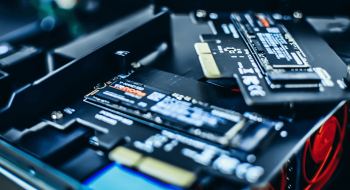





No comments yet