There’s more than one way to beat the heat — is liquid cooling the way to go?
What is liquid cooling
All computers need some sort of cooling system. With many systems, air cooling is a sufficient option – particularly if the system is for daily office use or web browsing. However, as the tasks a system performs become more power consuming, the system will generate more heat. This is where liquid cooling comes in.
Liquid cooling systems move the heat from your components away by transferring it to the coolant. The heated coolant moves from the cooling blocks attached to the component to a radiator. From there, fans will blow the heat from the coolant safely out of the custom PC. This process is repeated constantly to keep temperatures safe.
Why choose liquid cooling
Liquid cooling controls temperatures better than air cooling. Systems that are often under heavy load or have multiple graphics cards are most helped by liquid cooling because they are more likely to be exposed to increased heat.
The opportunities for customization are endless with liquid cooling systems. There are simple, all-in-one types for CPU cooling. These are as easy as mounting and plugging them into the mother board. Others opt for more personalized loops with intricate turns and twists in piping, which makes the hardline liquid cooled PC unique.
Liquid cooling systems are superior to air cooled system in generated sound. This is because the pumps and traveling liquid are significantly quieter than fans. Many gamers value a silent gaming PC because the sounds made by fans are detrimental to the gaming experience.
The initial investment in a liquid cooling loop can be higher than other options because of the added parts and labor they require. The longevity of the systems can justify the price. Many times, their life span can last longer than a single system, which means the initial investment can cover more than one build and save money in the future.
Some cases, especially small form factor cases, are difficult to air cool because of space limitations. Large heat sinks with fans protruding from them can interfere with clean cable management and other components. A small pump attached to the CPU frees this space up by moving the fans to a radiator mounted out of the way. It is also especially helpful in cases which do not naturally have as much free air flow for fans to take advantage of.
What about overclocking?
Overclocking will almost always require liquid cooling because The CPU is being pushed beyond its factory settings, so naturally it will make more heat. This sounds scary, but proper liquid cooling will easily maintain safe temperatures in a custom gaming PC under heavy load.
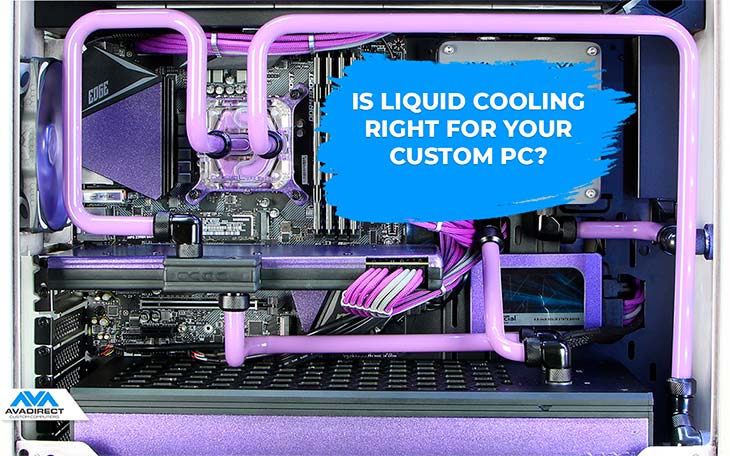

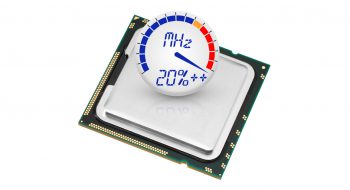





No comments yet