A custom gaming PC or desktop tower consists of several key components that work together to provide computing power. Generally, a desktop PC will generally be composed of a Case/Chassis, Fans, Motherboard, Processor (CPU), Graphics Card (GPU), Memory (RAM), Power Supply (PSU), Cooler, and Storage (SSD/HDD).
Here’s a breakdown of the essential hardware inside a desktop PC:
Case/Chassis and Fans
The computer case’s main purpose is to hold all the other components inside and protect them from external damage, as well help direct airflow to cool the components inside along with fans to provide more airflow.
Motherboard
The motherboard serves as the foundation of the system, allowing communication between all components. It determines compatibility with your processor, memory, and expansion cards.
Processor (CPU)
The central processing unit (CPU) acts as the brain of the system, executing instructions and running applications. Once you turn the system on it reads all data from your storage to run the operating system, applications, and miscellaneous operations of the computer. Many processors also have integrated graphics to output video to your monitor so you can interact with the system, however the capabilities of the integrated graphics are generally pretty basic and unable to run intense workloads.
CPU Coolers in Desktop PCs
The CPU cooler is straightforward, they are parts that help keep your processor cool while it’s on and generating heat while you do things. There are two main types of CPU cooling, air and water cooling. Air coolers will be composed of heat pipes that contact the processor that rise up and are combined with a stack of metal fins that help dissipate heat along with a fan. Then for water cooling the most common way currently are All-In-One(AIO) coolers which comprise of a radiator, fans, liquid pump, coolant, and a water block that makes contact to the processor as a closed system that you install which generally will require no maintenance. You would also use thermal paste on top of the processor before installing a cooler, which helps transfer the heat to the cooler’s more effectively.
Graphics Card (GPU) in Desktop PCs
At a basic level, the graphics card provides video output to a monitor just as the integrated graphics on many CPU’s. However, graphics cards are specialized to run more intense graphical workloads, such as higher resolutions, higher refresh rates, and 3D workloads (Video Games, 3D Rendering). If you’re not running anything that requires the extra horsepower and have a processor that has integrated graphics, then you don’t need to have a dedicated graphics card. If you’re build a gaming PC, then we highly recommend building a PC with a dedicated graphics card, over using integrated graphics. Graphics cards are installed into the PCIe slots on the motherboard.
PCIe Add-In Cards and their Use-Case
There is a wide variety of PCIe cards you can install in desktops. PCIe expansion cards allow for additional functionality, such as:
- Ethernet cards for wired internet
- USB expansion cards for extra ports
- Capture cards for recording video
- Wi-Fi cards for wireless connectivity
Memory (RAM) in Custom PCs
Random Access Memory (RAM) provides fast, temporary storage for active applications. Since RAM is volatile memory, unsaved data is lost when the computer is turned off. More RAM improves multitasking and system performance. If you’ve ever turned your computer off without saving a document and lost the work you’ve done on it, that is why. When you save a document, it writes it to the non-volatile storage in your system. When the operating system or an application loads up it will load the files you’re currently using to the memory which allows fast access to whatever files it needs to run
Storage (SSD and HDD)
The non-volatile storage in your system will be a Solid-State Drive (SSD) or a Hard-Disk Drive (HDD). SSDs use fast flash storage chips to store your data similar to a flash drive or SD card, while HDDs use magnetic platters that spin and have a read/write header process your data. HDDs having moving parts will be slower to read and write your data.
What does a Power Supply (PSU) do in a custom PC?
The Power Supply Unit (PSU) converts AC power from the wall into DC power for the computer. Important PSU considerations include:
- Wattage: Ensuring the PSU provides sufficient power for all components.
- Efficiency ratings: Higher ratings (80+ Bronze, Silver, Gold, Platinum) indicate better energy efficiency.
Conclusion
Whether you’re building a custom gaming PC or a high-performance desktop tower, choosing the right components is crucial for optimal performance and longevity. Ensuring proper cooling, sufficient power, and compatibility between parts will help create a reliable and powerful system.


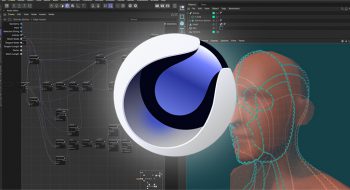






No comments yet