
AVADirect's 2021 Streaming Guide: Building a Streaming PC and Recommended Streaming Accessories
Building and Accessorizing a Streaming PC

Being a video content creator seems to be one of the most desired careers out there, everyone wants to take their shot at it; whether it be streaming, creating let’s plays, reviewing the newest games out there, etc. With everyone’s personality having something unique to bring to the table, there is always someone who can innovate and provide something fresh and new in this endless world of content. You get to meet a lot of new people, possibly receive life-changing opportunities, and do something that we all enjoy – GAME! However, getting to that point takes a lot of dedication and hard work, not to mention having equipment to even get you there. Well, that is where we come in and provide some insight into this overwhelming, yet exciting, world of building a streaming PC!
Building a Streaming PC
Let’s started with the meat and potatoes of the setup – the streaming PC!
There are so many options, in terms of components, out there. How do you know what to choose? Well, first, you should ask yourself what kind of content you are aiming to create.
CPU- What Does My Streaming PC Need?
When it comes to CPU choice, I must recommend the AMD Ryzen 7 5800X. This CPU is going to allow you to have smooth gameplay while having a clean-looking stream. With the 5800X offering 8-cores and a base clock of 3.8.GHz (Max boost clock of 4.7), you will be able to run most games at 1440p while streaming in 1080p. This CPU alone is a powerhouse for gaming, achieving 100+ FPS on modern AAA titles at 1440p.
CPU Coolers- AIO or Air Cooling?

So maybe you want to hardline liquid cool your build? Or maybe an air cooler? While both are options, one is costly, while the other won’t offer such a big benefit. So how about in the middle? One of our EK branded AIO’s is a great choice. We partnered with EK on their stunning AIO coolers that offer unmatched performance. You can read a little more about it here. There are also many other options out there that would suit you well, such as the Corsair iCUE H100i ELITE CAPELLIX Liquid CPU Cooler. This cooler comes with RGB fans, as well as an RGB pump.
Streaming PC Motherboards
When it comes to motherboards, there are so many options to choose from. While there is no better option one way or another for streaming when it comes to motherboards, in this case, I recommend the MPG X570 Gaming Pro Carbon WIFI. This motherboard is one of the best out there in terms of AMD motherboards. This motherboard PCIe 4.0, supports up to 128GB of memory with a max clock speed of 4400 MHz, AMD Turbo USB 3.2 GEN2, and so much more. As such, when it comes to quality, MSI is top of the ranks in our books!
Graphic Card Recommendations for Streaming PCs
There are so many options for GPU’s out there (if you can find them in stock ): ) that it can get confusing on what you need, so for this, I will provide a couple of options:
I recommend this card as it is going to get the job done and more. For the price point, it makes it much more appealing to me rather than the FTW edition. This card is going to offer 1710MHz Boost Clock and 465.1GT/s Texture Fill Rate, as well as 10GBs GDDR6X memory. Now, this card is missing the fancy RGB lighting on the front, but do you need that? If so….

This is the step-up from the previously mentioned card, offering a 1800MHz Boost Clock and 489.6GT/s Texture Fill Rate, as well as 10GBs GDDR6X memory. Not to mention the fancy RGB on the front side of the card. Now, this card does require 3x 8-pin connectors, whereas the previous option doesn’t. You will need a PSU that offers that. This is a future-proof card that you CAN’T go wrong with.
These cards made a big splash when announced, as EVGA has been the leader for so long in the GPU market. While there are many AIC (add-in card) options, I prefer the Radeon model (aesthetics-wise). This card offers 16GBs of GDDR6 memory, a base clock of 1700 MHz (Boost up to 2250 MHz), and only requires 2x 8-pin connectors.
Memory
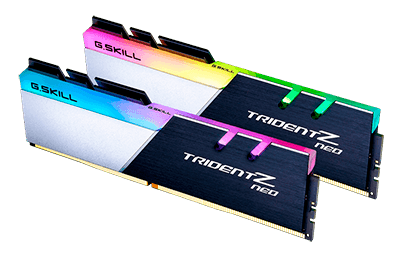
For memory, there is always a debate – should I get 16GB? What about 32? 64? Well, it boils down to what you are going to be doing application-wise. 16GB is the sweet spot, and standard, for gaming alone. Since you are going to be streaming as well, 16GB would do just fine, however, if you are like me and want to have some comfort room you can’t go wrong with getting a 32GB kit for your streaming PC. The 16GB kit I am going to recommend is HyperX Fury DDR4 RGB memory. This is one of our most popular kits at AVADirect, and it shows why. This memory is not only reliable, but it is a good product. The 16gb kit offers 2400MHz, 2666MHz, 3000MHz, 3200MHz, 3466MHz, 3600MHz and, 3733MHz. As for a 32GB kit, I will recommend G.Skill Trident Z Neo 32GB kit. This kit is a four-stick kit, so if you want room for upgrading in the future, I would recommend going with a two-stick kit. This is going to be a CL14 kit clocked at 3200Mhz.
Power Supply
Getting the proper wattage power supply is critical to keep your PC powered during those epic battles or sentimental story moments; especially if you are streaming them to an audience. For this category, I am going to recommend at least a 1000w PSU. You can get away with an 850w, but I am the cautious type. There are many brands out there such as Corsair, EVGA, Thermaltake, NZXT, etc. For me, it comes down to which brand you would like to support. We see all walks of life when it comes to PSU brands, so in my opinion, it comes down to price and availability. I would recommend the EVGA SuperNOVA 1000 G5. This is an 80 plus gold-rated PSU, as well as fully modular, and offers an eco-mode. I have always been a fan of the SuperNOVA series PSU’s due to their reliability, as well as the EVGA support. One thing I would like to note is that you can customize your cables on this PSU you due to it being fully modular, so you could pair this PSU with some awesome custom cables from MAINFrame Customs, which you can find on our website!
Storage

In my opinion, one can never have too much storage. For streaming, in my opinion, I would recommend at least one SSD and one HDD (ancient, right?) in your configuration. In terms of SSD, 1TB is a must, and I suggest the Samsung 980 M.2 SSD. While there is no EVO variant of this series, the Samsung 980 is far from lacking performance. With 3500/3000 MB/s read/write speeds, your games and application will be loading at lightning speed. This will have plenty of room for your titles as well as your OS. There is the option for a separate drive for your OS (which is the route I have personally taken), and in that case, you would need something small like CS900 PNY 2.5 120GB SSD. With the price point, it won’t hurt too much, but it comes down to personal preference. In terms of an HDD, you can’t go wrong with the 3TB Seagate Barracuda HDD. This will be more than enough space to house video clips, or streams for VOD’s, as well as other games if needed.
Capture Cards for Streaming PCs
When you are a streamer or content creator, a capture card can be a necessary add-on. While there are two kinds, we will be looking at the PCIe variant of capture cards. If you are looking to provide 4k 60fps gameplay, and the Elgato 4K60 Pro can provide just that! With 2160p60 passthrough (also supporting 1440p144 and 1080p240 passthrough) your stream and/or video content will look stunning. Elgato 4K60 pro also HDR10 capture, and passthrough, as well. Whether you are playing on PC, or a console, this capture card has you covered.
Case
Cases boil down to personal preference. While there aren’t many differences in a case, there are a couple. Does it have USB-C? Does it come with fans? Tempered glass? In this instance, an ATX case is required for the components I have mentioned above. My favorite manufacturer of cases is Fractal Design – from their stellar support to their well-made cases, you can’t go wrong with them. If RGB and fully tempered glass is your speed, then Corsair will be the route to go. I like the new Corsair 5000X case, which you can learn more about here.
Honorable Mentions- Recommended Streaming PC Components
While I recommended everything that is needed to get you up and running, many other things can spruce up your streaming PC. Such as fans, add-in cards, even portable devices to take your saved content on the go. Below are some optional components that would add to your build:
Sound Card: Sound BlasterX AE-5 Plus
This card will offer enhanced audio listening, whether you are editing a video or playing a sound-intensive game, this audio card will help provide crystal clear audio.
Fans: ML120 PRO 120MM Fans
These RGB fans will get the job done while making your case light up! I have always liked the ML variant of Corsair’s fans due to the sleek look they have.
External Storage: Samsung T5 Portable SSD
This is a nice accessory to have if you travel and need videos/content on the go. With it being an SSD, you will benefit from the great speed they have to offer.
As we covered the main piece to make streaming or making video content, possible let’s dive into the accessories that enhance the experience. When it comes to streaming or being a video content creator, you are not short of options for choosing. However, know what accessories to choose from can get difficult. I am here to help in deciding what to choose.

Streaming PC Accessories
Monitors, Mice and Keyboards
Let’s start with the basics – the trio that is needed to even use your streaming pc. While there are hundreds of options in monitors, mice, and keyboards, personal preference kicks in here. You have to ask yourself: what am I going to be doing? Gaming? Content editing? All the above? Seeing as we are discussing streaming, I am going to recommend gaming options. Let’s start with the monitor.
- Monitor – there are so many options out there, but what is the right fit? Do you want high refresh rates, at the cost of higher quality on screen? Do you want a mix of both? I am going to suggest the Acer XG. This 27-inch monitor offers a 1ms response time, 144hz refresh rate while having a display of 1440p. I have been a long-time user of Acer, and I can recommend them without a doubt.
- Keyboard – Again, so many options to choose from. Do you want a mechanical keyboard? A wireless keyboard? Both? As a long-time user of a wired keyboard, wireless is the way to go if you are interested, but you do pay a premium. I will offer both variants here. Wired: Logitech G513 – I have used this keyboard, personally, and it is a nice feel when typing and playing games. It is a mechanical keyboard, and they offer three choices: Clicky, Tactile, and Linear. I highly recommend this keyboard. Wireless: Logitech G915 – This keyboard is top of the line, offering a wireless option as well as being mechanical. It is a low-profile key setup, so the keys are bulky, and it truly feels great when typing or playing games. The battery life on this keyboard is stellar, as well. At 100% brightness, it can last up to 30 hours.
- Mice – I sound like a broken record at this point. You probably can guess what I will say next. Well, it’s true! So many options to choose from. Again, you have wireless and wired options, so I will offer both. Wired: Razer DeathAdder V2 – This was my go-to mouse for years, buying THREE of them in my lifetime, and it never failed (I was just really rough on them). As someone with small hands, it fits great, and I could put in long gaming sessions without having to worry about my hand starting to bother me. This mouse offers RGB, 20000 dpi, as well as 8 programmable buttons. Wireless: Logitech Pro – This is renowned as one of the best wireless mice for gaming… and they aren’t wrong. This mouse feels good in the hands, moves smoothly across the mouse pad, and has a fantastic response time. In terms of wireless mice, you cannot go wrong with this option.
Webcams for Streaming
While this is completely optional, it does offer a lot when trying to take of a streaming/video content career, and that is a webcam. While fighting that intense boss or screaming that you just lost that fight in the gulag, your audience will be able to see your full reaction. You could go with a very high-end camera, such as the Sigma FP if you wanted top-notch quality. However, something like the Logitech BRIO would suffice, and it’s friendlier on your wallet.
Headset
As I have used a lot of headsets over my years, all of them had their pros and cons. The one that offered the most over the years was the Astro A40 headset. The headset itself is very comfortable, offering excellent cushioning for your ears and the top of your head, as well as an excellent mic attached. It also comes with a mix amp to control the volume of your friends in discord and the audio coming from your streaming PC. There are also ports on the back of the mix amp that allows you to plug in external devices as well, which is a nice feature.
Stream Deck

An accessory that is a game-changer – the Elgato Stream Deck. While it is just a fancy macro device for your computer, it is a game-changer. From setting a button to make you go live to switching to an entirely different camera, options are limitless for this device. I highly recommend it to take your streaming game to a whole different level.
When it comes to the world of PCs, options are limitless, and the streaming world is no different. I have offered my opinion on what can help you get up and go for the streaming path, however, there are so many avenues to explore. From lighting setups to provide great lighting on your webcam feed to standalone microphones that require mix amps, and so much more. It is a fascinating world to look into and can honestly get you somewhere if you are dedicated. I hope that I was of help in getting your foot in the door, as everything above can be modified and tweaked to your preference. If you don’t have the time, our signature Instabuilder can do all the work for you after answering a few simple questions, and help with half the battle of stepping into the realm of building a streaming PC!

White PCs, Pink Gaming Builds, and the End of Boring Computers
