Because there are only 2 processor manufacturers at the moment, Intel and AMD, this directly separates the motherboard choices to Intel based boards and AMD boards. This is why it’s important to pick your processor first, as the rest of the system is going to follow that choice starting with the motherboard. You cannot install AMD CPUs on Intel based boards, and vice versa. Make your CPU choice wisely so that you can find the correct motherboard easily.
Socket Matching
The only rule of thumb that you have to follow when picking a motherboard for your custom gaming PC is that you match the socket of the board with the socket of the CPU you chose.
If you picked an Intel 1151 socket processor, then make sure that the board you choose has a 1151 socket. This will ensure that the 2 parts are compatible with one another. When you’re building a system in our AVA configurator, this task is already done for you. If you pick a specific socket build, you will only see parts that belong to that category, to avoid confusion and compatibility issues.
Other important factors
Although the socket is the most important factor to guarantee compatible builds, there are other factors to consider, including motherboard form factor (size), chipset, and intended use.
Form Factor – this is the size of the actual board and it follows a standard, normally referred to as ATX. While the processor has nothing to do with what standard you pick, it will have an effect on the case you choose. Some cases are small and support only mATX boards or mini ATX. Others are even smaller than that and are called micro ATX. Some boards are oversized ATX and are typically referred to as EATX, or extended ATX. If you plan on building a small system with a small case, then mini or micro ATX boards will be good for you. If you want to build a standard-size tower gaming pc, ATX boards are recommended.
Chipset – this is the brain of the motherboard. Chipset makes the CPU and all the other components work together in a seamless way. Chipsets provide extra features but can sometimes have limitations, so picking the correct chipset is important, based on what you want the system to do. For example, some chipsets have the ability to provide onboard video. In these situations, the video card is not necessary and the video connectors exist on the back of the motherboard, along with all the other ports. This feature is great for those who don’t wish to have a video card and want to save some money. Onboard video chips can provide decent performance for your basic tasks and even light gaming. However, intensive gaming should be left for dedicated cards only. Even if you will be purchasing a dedicated card, sometimes it’s good to have a backup video solution in case the primary video card fails. While most chipsets have onboard video, some of them like the X79 Intel or P chipset series by Intel do not provide this feature. Other features include overclocking, SSD caching, etc. Some chipsets support the use of multiple graphics cards in an SLI or CrossFire configuration, while others do not. If you’re planning on building a custom gaming PC with multiple graphics cards, make sure the chipset and motherboard you select support that many graphics cards. Make sure you do proper research when trying to find the chipset that works best for you.
Intended use – Boards are usually marketed a certain way to indicate what kind of use it’s intended for. The idea here is very simple. If you’re building a server or a workstation, you should not be using a gamer motherboard. Vice versa, if you’re building a top of the line gaming system, avoid building it with server boards or workstation boards. Also avoid small form factor boards that don’t support high end CPUs.
What to look for
So now that we’ve covered important aspects of motherboards, let’s look at how you pick amongst them. Typically, there are 2 deciding factors when choosing between the boards. Once you found several boards that satisfy all your criteria from above listed factors, price and features are going to help you decide what to go for.
Price – motherboards can be had for as low as $50 and as high as $800. Some can be even higher than that. Majority of standard desktop boards usually cost $100-$200, while higher end gaming boards and workstation boards go up from $250 and typically sit around $300 region. High end boards that support multiple processors or extra features such as server RAID and others, can cost over $500.
Features – Most average boards come with great deal of features without having to spend hundreds of dollars for them. However, the good old saying “you get what you pay for” applies here. While many cheap motherboards support features such as RAID, it doesn’t mean they’re very good at it. If you will heavily rely on certain features of the board such as RAID and others, you might want to look into investing into a specific RAID setup with proper hard drives and dedicated controllers. RAID on average desktop boards is OK, but it’s not great and cannot be always relied on. This is a problem, because RAID needs to be reliable, otherwise it defeats the purpose.
You will likely see a standard set of features on every board you look at, those include PCI express slots, PCI slots, SATA II and SATA III connectors, fan connectors, eSATA connectors, USB 3.0 support, etc.
When looking at these features, you want to try and picture your whole system as think about what all you need. If you’re going to have 4 SATA III hard drives, but the motherboard supports only 2 SATA III ports, you need to look elsewhere. Try to visualize your complete system and pick your features based on that. It also doesn’t hurt to exceed them where possible. You never know when you might want to add upgrades, so it’s good to have that extra room to grow and support future expansions.
Recommendations
Asus and Gigabyte currently make really good boards. Other popular brands include MSI and Biostar. Intel has quite a large array of boards too, however it appears that they may be pulling out of the motherboard market so if you’re looking at future upgrades, Intel may be out of the picture in terms of motherboard choice. Majority of boards we sell at AVADirect are Asus and Gigabyte, so those are most recommended. Their support is also very good and is usually a pleasure dealing with their technicians.
Conclusion
Picking the right board isn’t very difficult. It requires research and familiarizing yourself with all the technologies currently offered. There’s a lot of jargon and abbreviations, so make sure you learn these and what they mean before choosing boards. Visualize your complete system, as it will help you find the right board. Your motherboard is the highway that connects all of the components you plan to install, so you have to think ahead in terms of compatibility, features, physical connections and so on.
We scan all orders thoroughly to make sure all your choices are compatible with one another. If there are any red flags, we offer solutions on how to fix them. Sometimes there’s more to building a system with a good board than it meets the eye. It takes long term experience to pick up on certain problems before it’s too late. This prevents future headaches and delayed orders. If you’re on your own, it can sometimes be difficult to purchase a lot of parts only to find out later that they either don’t work together, or that there’s simply no room to fit them all in.
Therefore ample amount of research beforehand is highly recommended when you’re building a custom system. If you don’t know much about different motherboards we sell, we’re here to help you and explain what each one does. However, you have to know what purpose you’re building the system for so we can point you in the right direction. Not knowing the purpose or the budget limitations can cause you to waste money buying products you don’t need, or opposite, getting a sub-par system in order to save some money. The goal is to find the best balance of budget and performance while getting the best parts possible for your money.
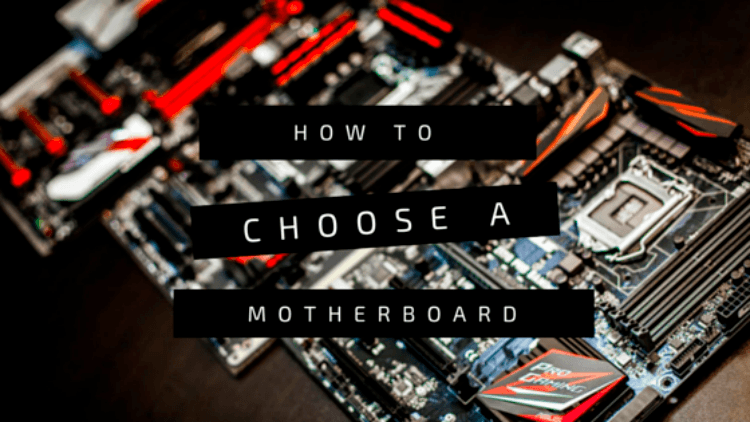


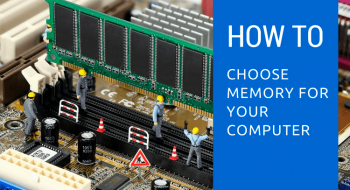





No comments yet