
May 23, 2022
|Brooke Hooks2022-05-23T15:30:562023-08-21T12:23:50Power Supplies and Building Your Gaming PC
Category:
What is a Power Supply, and Why is it Important in a Custom PC?
A critical component of your custom PC is the PSU – without it, you have a case with components with no power and that's only good for collecting dust. Power supplies can be confusing, even for a seasoned PC builder! Like motherboards, there are so many options in terms of brands, custom cables, wattage size, and certification. However, don’t get discouraged at the wide variety of options. Power supplies are customizable and help provide amazing aesthetic if you go with a customer cable kit – let’s go over some options and break some verbiage down!Power Supplies and Their Physical Size
There are two prominent physical sizes for PSU’s: ATX and SFX. ATX is your standard size for many cases, however, there are some mini-ATX cases that aren’t able to house PSU’s of that size, and that is where the SFX PSU’s come into play. The image above will help a ton in giving you a look into size difference – this is critical to pay attention to, especially when picking out your case as well. There are many great options for SFX PSU’s, such as the V850 SFX Gold from Cooler Master, or the SX800-LTI from SilverStone.
The image above will help a ton in giving you a look into size difference – this is critical to pay attention to, especially when picking out your case as well. There are many great options for SFX PSU’s, such as the V850 SFX Gold from Cooler Master, or the SX800-LTI from SilverStone.
Wattage
Now that we have gone over a little about the physical size of PSU’s, let’s talk about wattage! Wattage is an important one to consider when you build your own PC. Wattage sizes range from 200w-1800w from various manufacturers. Now, we're am a firm believer that you can never have too much power (or storage), but you don’t have to go overboard if you don’t have to. First thing is first, make sure you check power consumption requirements for all components in your PC to help gauge what you need. You can’t get a 550w PSU and hope to power an AMD Ryzen Threadripper and an NVIDIA RTX 3090. The 3090 will use around 350 watts out of that 550w power supply, which isn't enough for the rest of the components! A good realm to be in is 1000w as you will have more than enough, in most cases. If you want to go a cost-effective route, dropping to an 850w PSU will suffice. Again, I would double-check to make sure what is needed so you don’t go overboard if you are on a budget for your build.PSU Efficiency Ratings
When you look at most PSU retail packaging you probably see something that says 80 plus bronze, or 80 plus gold – do you know what that means?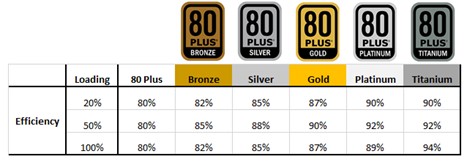 The diagram above helps explain what efficiency does – to break it down, 80 plus gold has at least an 87% at 20% load, 90% at 50%, and 87% efficiency at 100% load. This feature helps tremendously on electric bills, the higher you go on the cart, the better it helps your bill. The higher the power draw, the smaller changes in efficiency percentage will affect overall cost. Likewise, the higher the kilowatt/hour cost, the more difference efficiency will make on your bill.
The diagram above helps explain what efficiency does – to break it down, 80 plus gold has at least an 87% at 20% load, 90% at 50%, and 87% efficiency at 100% load. This feature helps tremendously on electric bills, the higher you go on the cart, the better it helps your bill. The higher the power draw, the smaller changes in efficiency percentage will affect overall cost. Likewise, the higher the kilowatt/hour cost, the more difference efficiency will make on your bill.
Modular vs Non-Modular Power Supplies
There are three versions of power supplies when it comes to cables, Non-modular: all of your cables are connected to the PSU and cannot be changed out. Semi-modular: cables such as the 24pin connector and CPU connector are connected to the PSU and cannot be removed, but other cables such as SATA cables and GPU cables can be added and removed. Fully-modular: All cables can be added and removed. Modular PSU’s are the most sought after for cable management, as you can only plug in what you need. Another awesome thing is you can get custom cable sets or extensions. We have an awesome partner that offers many options, that being MainFrame Customs. They provide awesome options for custom cables that can help you make any custom PC perfect. Power supplies are a crucial part of any custom computer. If you don't want to pick out your power supply, try out Instabuilder, our gaming PC custom builder! It will recommend a gaming PC based on your budget and game preferences, taking all the little things like the best power supply into account. We hope this guide does some help in explaining what you need to look out for, as well as what will help in terms of customization when you build your own gaming PC!Latest News

July 7, 2025
|Wesley Boyer2025-07-07T14:00:002025-06-30T11:44:42White PCs, Pink Gaming Builds, and the End of Boring Computers
You ever notice how most custom PCs and gaming PCs are just boring black boxes? Yeah, some people are totally fine with the standard industry
Read post
June 30, 2025
|Wesley Boyer2025-06-30T11:30:242025-07-09T04:35:58Custom PC Market Trends to Watch in 2025
Custom computers, whether gaming PC focused or workstation builds, are facing some pretty wild trends right now. We're dealing with non-existent GPUs, unrealistic MSRP pricing,
Read post