There were times when we didn’t bother about what was happening inside our computer cases, as long as everything was working fine. We didn’t even dare (or were too scared) to look inside for basic maintenance and gave to professionals to handle. But times have changed. We’ve gotten smarter and more eager to take care of our computing companions on our own, not to mention that now we are able to build our own systems the way we please – both technically and aesthetically.
When we build our custom rigs, we have to decide between to different ways to cool our components – heat sinks and fans or liquid cooling. And since the first way is the most common one, the question of proper cable management inside the case becomes relevant. Cable management is no less relevant in computers with liquid cooling, since not all components will be included in the cooling loop, like the memory and the chipset. Here at AVADirect cable management is a standard feature that is included in every custom computer we build. So, why is it so important and why we should bother about how we lay out the cables?
Give me air!
First of all this is basic thermodynamics – with proper allocation of fans, we can create an optimum airflow through the computer’s case, which would allow us to reduce the ambient temperature and get the components cooler. And if there is a bunch of cables scattered all around the case it could be a great obstacle for the air flow, not to mention the risk of physical contact with the fans. Hence, the bigger spider-web of cables you have, the higher the risk that you will keep your system from running at a comfortable temperature. Especially when it comes to serious gaming or overclocking.
Keep me clean!
Secondly, by arranging proper cable management, you diminish a chance of dust collection. Of course, dust will come inside anyway, but there would be less open surfaces to catch it, therefore a big portion of the dust might just go through. Another advantage in this matter – easy access to the internal components for regular cleaning and maintenance.
Make me look better!
We already pointed out several times that aesthetics of modern computers is no less important than other aspects of creating s custom gaming PC. And when we say it, we mean not only the external appearance, but the internal too. Imagine bringing your rig to an exhibition, presentation or LAN party. You definitely will be noticed, if the internal look of your rig will be free of the spaghetti of cables.
Where do we start?
Cable management is not something you do at a single step. It is a proactive process that involves a good planning. What components do you have at hand? What components you may have in the future? What is the space available? What tools and supplies would I need to start with? These are the core questions should be considered beforehand.
Here are some basic tools and supplies we recommend to have:
- Cable wraps
- A screwdriver
- Wire cutters (or scissors)
- Pliers
- Cable ties of different length and width
- Twist-ties
- Hairbands or rubber bands
- ESD-compliant electrical tape
A piece of advice here – avoid of using a zip-ties at all times! If you ever need to remove a component or rewire, zip-ties have to be cut away, and it would be quite easy to accidentally cut a cable in the process. Try to stick to reusable and removable ties.
Components that matter
Case
Many of today’s PC cases are designed to consider the serious and proper allocation of the internal components and cables – enough space behind the motherboard tray to hide cables away and strategically placed holes all around to route them. We encourage to think you about buying such case – although it might cost a little more than a regular one, but it would last through dozens of upgrades and definitely would worth the investments.
Power supply unit
If you really want to nail it – modular PSU is the right choice! It features a detachable cables, so you would need use only the ones that are essential for you rig and leave those that unused behind. Although, modular PSU has its detraction – the more connections or wire breaks you have in wiring, the more electrical resistance you create. All in all, modular PSUs are not a necessity, but they will alleviate the cable clutter.
Law and order
Of course, there is no exclusive or “the-only-way” sequence from what to start and where to finish assembling and lay outing the components and cables of your rig, but there is a couple of advices based on experience:
- Power supply – there not much of a choice where to put it, unless you have a really cool case that considers multiple slots. Bigger cables should go first and serve as supporter for smaller ones.
- Drives – the earlier you get them out of the way the better
- Make sure you put CPU and its heat-sink before inserting into the case. The same goes for RAM modules.
- Case fans. Thinks smart. Consider future airflow. Try sketching different schemes of allocation for better air flow performance.
- Video card (or cards in case of SLI/Crossfire setup). One of the hottest components. If you have multiple PCI slots – think what would be the better choice of which one to use for it, in order to create more space and to exclude the mutual influence of the hot components as much as possible.
- Other peripherals. Think creatively. Leave no chance for air flow to be blocked.
- Remaining cables. Look for all possible ways to hide them. If there no way to do so – use the ties to put them as close as possible and not leave them being scattered all over the case.
By having a good cable management practice, you aren’t going to improve your rig’s performance or benchmarking scores. But it is sure gives a great deal of opportunity for your system to run cooler and quieter, not to mention the enhancement of its longevity. Don’t sit on it – give it a go and you will be quite satisfied with the results. Both technically and aesthetically. We are sure of it!
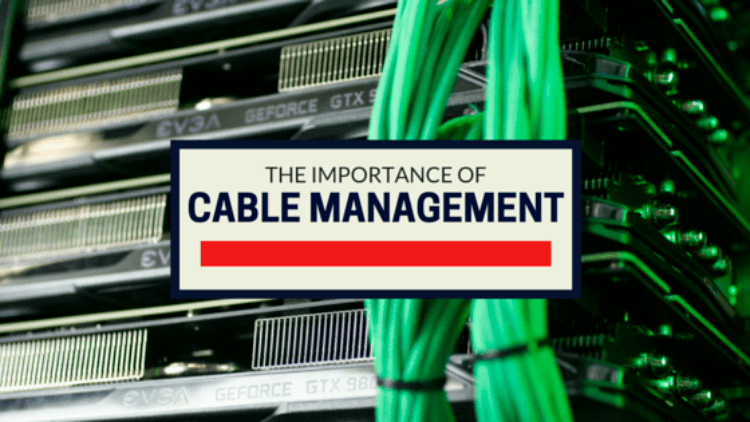

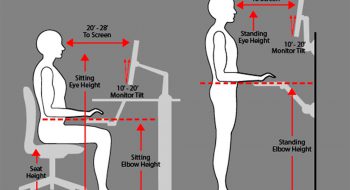






No comments yet