Instabuilder- Gaming PCs Made Easy
You can follow a video tutorial here, or scroll below for a picture tutorial on how to access and use our Instabuilder feature:
AVADirect has embraced our Customize without Compromise motto over our years as a PC builder. As such, we offer thousands of options for every type of component, case, and option that you can equip to your gaming PC. However, we realize that this may be a little overwhelming to those who might not have the entire encyclopedia of PC knowledge stored in their brains. Lucky for you, our team does for you! We have worked tirelessly to create our Instabuilder to make purchasing a gaming pc easier for you.
Not familiar with all the ins-and-outs of PC gaming? Whether you’re just getting started. Our team has worked tirelessly to create an easy pc builder that will take your price, preferred games and style options into account and recommend you a PC instantly! All you need to do is answer a few quick questions to receive a variety of configurations specced to game at your preferred settings.
Step 1: Where is Instabuilder
You can access Instabuilder here or via a few different means on our website.
It is available via a front page banner on our website and will also be available at any point on our website via our top navigation menu. It is the blue button to the right of the help button. Clicking on these links will bring you to the first page of Instabuilder- AVADirect’s Easy Custom Gaming PC Builder.
Step 2: Picking Your Gaming PC Budget
The first page of our Instabuilder is regarding how much you plan on spending for your new custom built gaming PC. Instabuilder is programmed to recommend optimized PCs based on each videogame’s graphical requirements. We use advanced algorithms to consider pricing and prioritize certain component upgrades to give you the best performance for your dollar with your needs in mind.
You can also select one of our pre-configured gaming PC options, if you have no specific games in mind, but know how much you’d like to spend. Instabuilder will best recommend a PC for solid performance across all games.
Step 3: Pick Your Favorite Games and Resolution
This step is easy! Select the resolution that you plan to to game at to guarantee solid performance and framerates. 1080p requires less powerful hardware to maintain solid frames than 1440p (4K) and is more likely to be recommended for more budget conscious builds. You will also need to take your peripheral equipment in mind, is your current monitor 1080p or 4K? You can contact our sales team with any questions regarding your current equipment.
Select the games that you’ll most likely be playing on your new gaming PC. Instabuilder optimizes for these titles when taking your component selection in mind.
Step 4: PC Size and Aesthetic
Would you like your next PC to be a huge gaming PC tower filled with RGB lighting to light up your gaming PC? Or would you prefer a small, subtle mini gaming PC that can be tucked away in the corner of a small workspace or easily transported between a few locations.
This step of the Instabuilder allows you to state your preference! Just select your case size and whether you are interested in a side panel (tempered glass or acrylic) to see the components working in your PC. Instabuilder will also give you a few extra case options to choose from after you get your results! We’ll get more into that later.
Step 5: Brand Preferences in Your Custom Built Gaming PC
Know enough about PCs to know if you’d prefer an Intel or AMD Ryzen powered gaming PC? What about a preference on an NVIDIA GeForce or Radeon GPU? If so, here’s where you’ll let us know about them!
If no preferences are taken on these brands, you may select that option and Instabuilder will recommend you the best options for your budget. Further brand customization may be found in our Full Custom Configurations, where we have thousands of case options, graphic card selections, and more to choose from.
Step 6: Your Gaming PC Results
Hitting next on the Brand Preferences Step will load the results of your Gaming PC Recommendations below. These PCs have all been created to play your selected games at your desire resolution and still fall within your price range.
Selecting “Buy Now” on your desired configuration will take you into a confirmation screen that goes over the components listed in the build and allows you to make a few final changes.
We give you a few component options to swap out and allow you to select a similar case that might be a little more your style rather than our recommended one.
If you would like to further customize our build, you still have the option to visit our Full Custom Configurations, which will allow you to choose from thousands of cases, components and more! Our knowledgeable sales team is also standing by if you would like a more personalized recommendation or would like to discuss your needs directly with an expert.

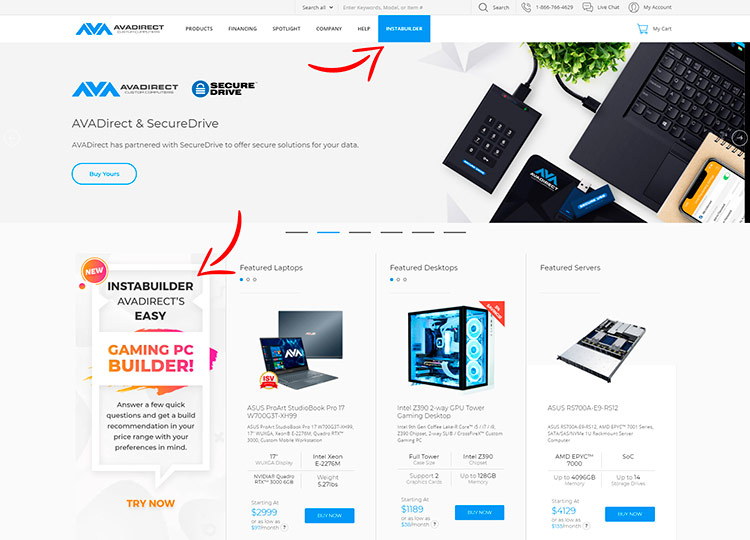
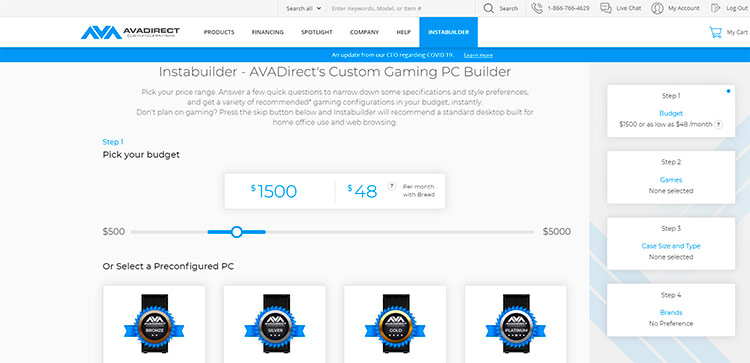
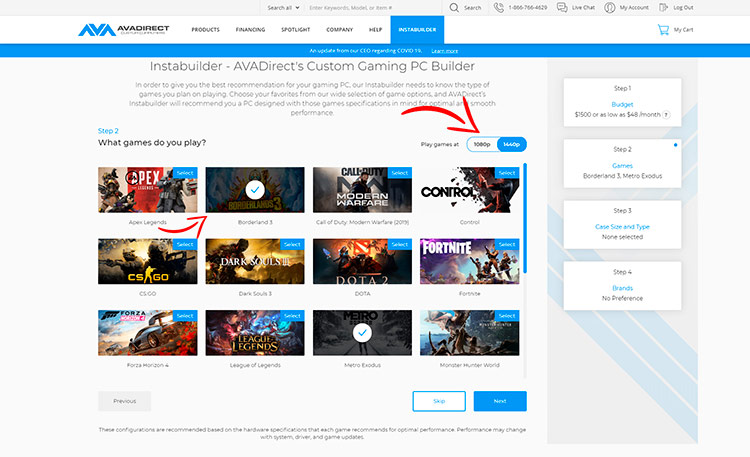
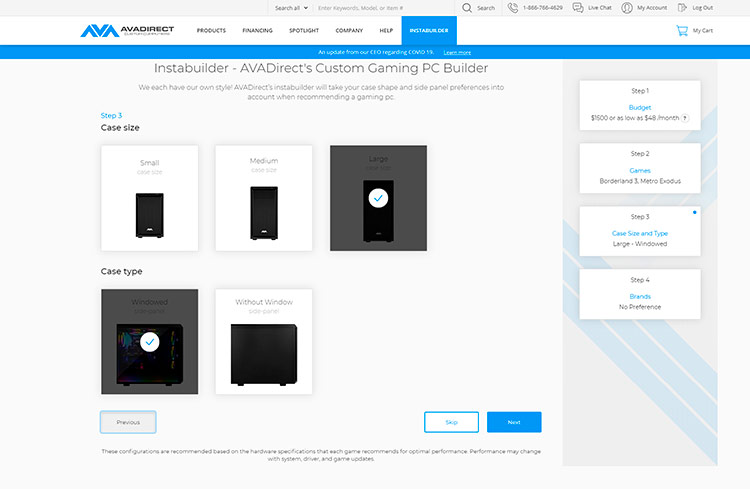
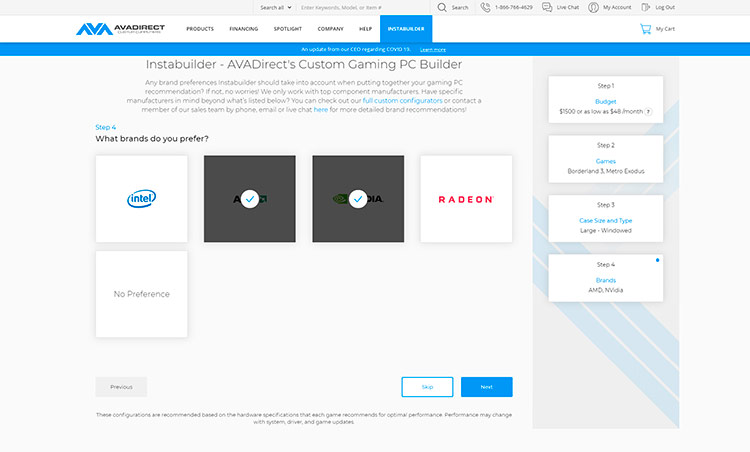
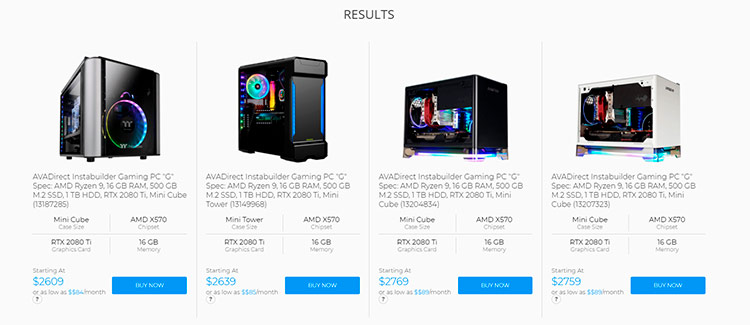
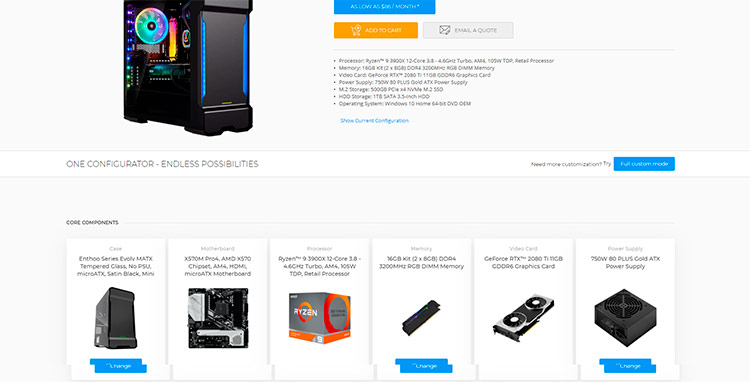







No comments yet